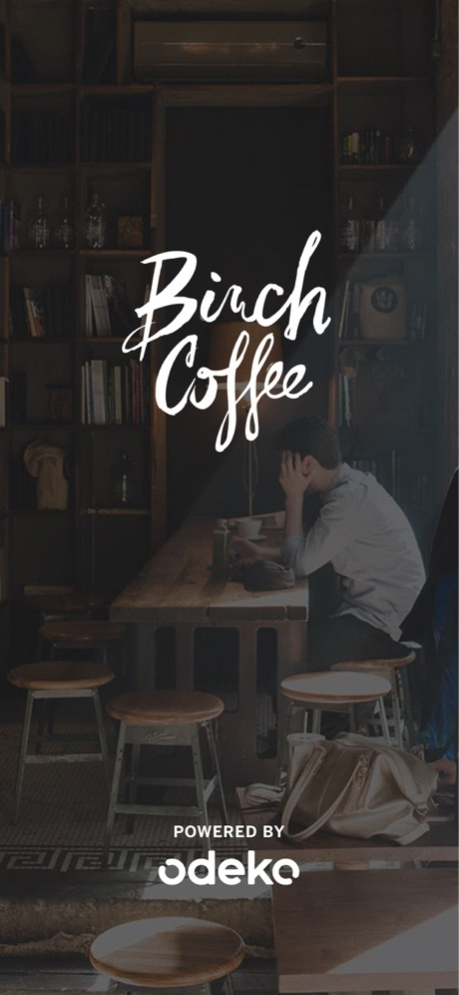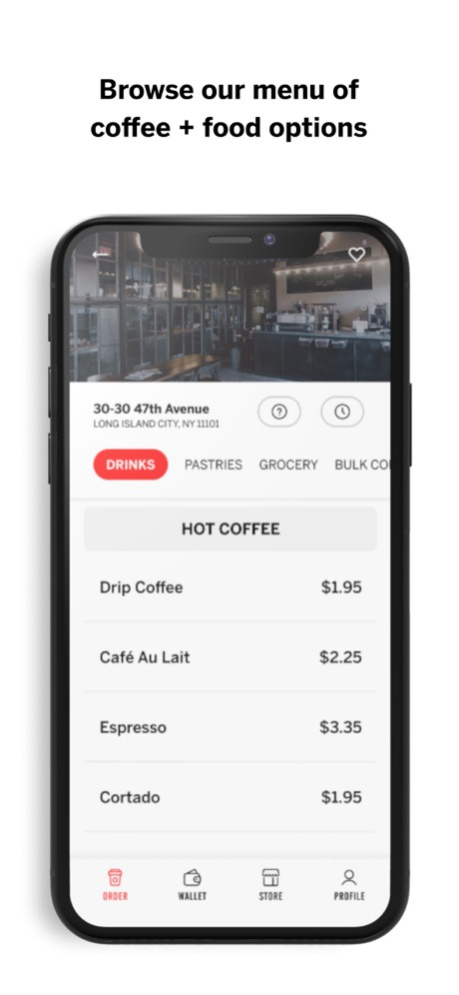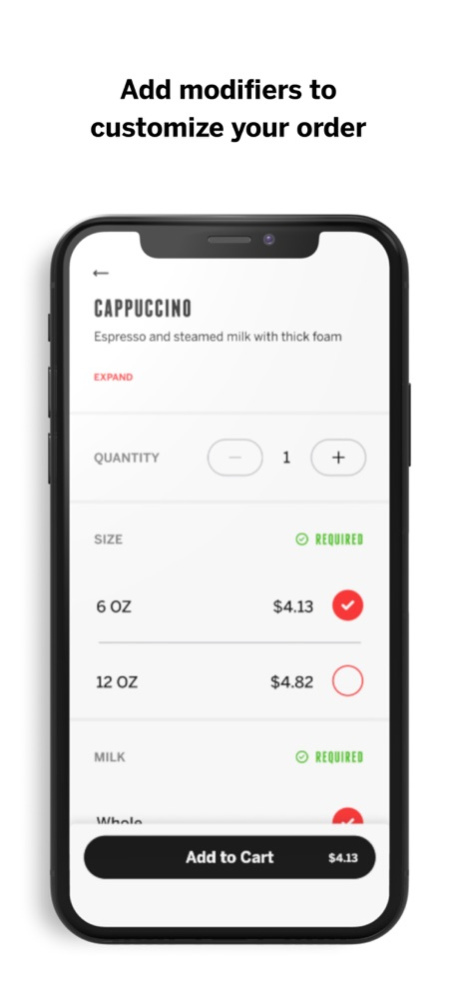Birch Coffee 2.0.4
Continue to app
Free Version
Publisher Description
Order ahead and skip the line at Birch Coffee locations! From cold brews to lattes, croissants to banana bread, the Birch Coffee app makes it easy to order ahead for your daily cravings.
NEW YORK COFFEE
Whether you're a creature of habit or you're looking to find a new spot - access all of our New York locations from a single app.
EASY ORDERING
Boost your morning latte with an extra shot of espresso, add a croissant to satisfy a craving, or simply one-click re-order from your favorites.
ENJOY QUALITY
Select your pick up time to make sure your order is the right temperature when you get there.
MULTIPLE WAYS TO PAY
Place an order with Apple Pay, charge a card, or store a balance to your Birch Coffee wallet.
ABOUT BIRCH COFFEE
Jeremy and Paul have turned their dream into a New York success story, and they’re ready to share that with anyone who’s as hungry as they are for more than just the status quo.
Learn more at birchcoffee.com
Jan 10, 2022
Version 2.0.4
Birch will be moving to the Odeko app for an improved ordering experience - with the same look & feel you’re used to! Download the Odeko app to continue ordering ahead from Birch. This app will no longer be maintained as of February 4, 2022.
About Birch Coffee
Birch Coffee is a free app for iOS published in the Health & Nutrition list of apps, part of Home & Hobby.
The company that develops Birch Coffee is VITE Shopping, Inc.. The latest version released by its developer is 2.0.4.
To install Birch Coffee on your iOS device, just click the green Continue To App button above to start the installation process. The app is listed on our website since 2022-01-10 and was downloaded 0 times. We have already checked if the download link is safe, however for your own protection we recommend that you scan the downloaded app with your antivirus. Your antivirus may detect the Birch Coffee as malware if the download link is broken.
How to install Birch Coffee on your iOS device:
- Click on the Continue To App button on our website. This will redirect you to the App Store.
- Once the Birch Coffee is shown in the iTunes listing of your iOS device, you can start its download and installation. Tap on the GET button to the right of the app to start downloading it.
- If you are not logged-in the iOS appstore app, you'll be prompted for your your Apple ID and/or password.
- After Birch Coffee is downloaded, you'll see an INSTALL button to the right. Tap on it to start the actual installation of the iOS app.
- Once installation is finished you can tap on the OPEN button to start it. Its icon will also be added to your device home screen.